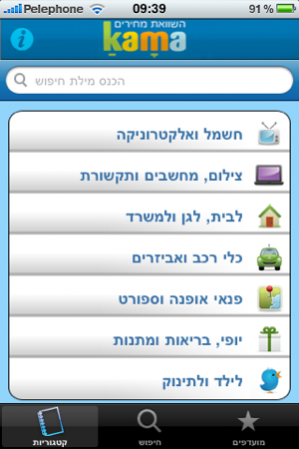Kama- כמה, השוואת מחירים מבית יד2 וואלה 1.5
Free Version
Publisher Description
מחפשים הכי זול באפליקציית "כמה- השוואת מחירים" ועכשיו בגרסה חדשה עם שיפור בחיפוש! הגרסה החדשה מאפשרת חיפוש עם השלמה אוטומטית כדי שתגיעו לתוצאות טובות ומדויקות יותר בקלות ובמהירות! אז אל תקנו לפני שתחפשו איפה אפשר לקנות הכי זול! גלישה מהנה! kama.co.il is the most advanced price comparison engine in Israel. Easily find thousands of product prices on your iPhone or iPod Touch. Additonal Features: - view product specifications - save a favorites list for easy price watching - learn about online stores
Nov 9, 2011 Version 1.5 מחפשים הכי זול באפליקציית "כמה- השוואת מחירים" ועכשיו בגרסה חדשה עם שיפור בחיפוש! הגרסה החדשה מאפשרת חיפוש עם השלמה אוטומטית כדי שתגיעו לתוצאות טובות ומדויקות יותר בקלות ובמהירות! אז אל תקנו לפני שתחפשו איפה אפשר לקנות הכי זול! גלישה מהנה!
About Kama- כמה, השוואת מחירים מבית יד2 וואלה
Kama- כמה, השוואת מחירים מבית יד2 וואלה is a free app for iOS published in the System Maintenance list of apps, part of System Utilities.
The company that develops Kama- כמה, השוואת מחירים מבית יד2 וואלה is Mintmark LTD. The latest version released by its developer is 1.5.
To install Kama- כמה, השוואת מחירים מבית יד2 וואלה on your iOS device, just click the green Continue To App button above to start the installation process. The app is listed on our website since 2011-11-09 and was downloaded 0 times. We have already checked if the download link is safe, however for your own protection we recommend that you scan the downloaded app with your antivirus. Your antivirus may detect the Kama- כמה, השוואת מחירים מבית יד2 וואלה as malware if the download link is broken.
How to install Kama- כמה, השוואת מחירים מבית יד2 וואלה on your iOS device:
- Click on the Continue To App button on our website. This will redirect you to the App Store.
- Once the Kama- כמה, השוואת מחירים מבית יד2 וואלה is shown in the iTunes listing of your iOS device, you can start its download and installation. Tap on the GET button to the right of the app to start downloading it.
- If you are not logged-in the iOS appstore app, you'll be prompted for your your Apple ID and/or password.
- After Kama- כמה, השוואת מחירים מבית יד2 וואלה is downloaded, you'll see an INSTALL button to the right. Tap on it to start the actual installation of the iOS app.
- Once installation is finished you can tap on the OPEN button to start it. Its icon will also be added to your device home screen.